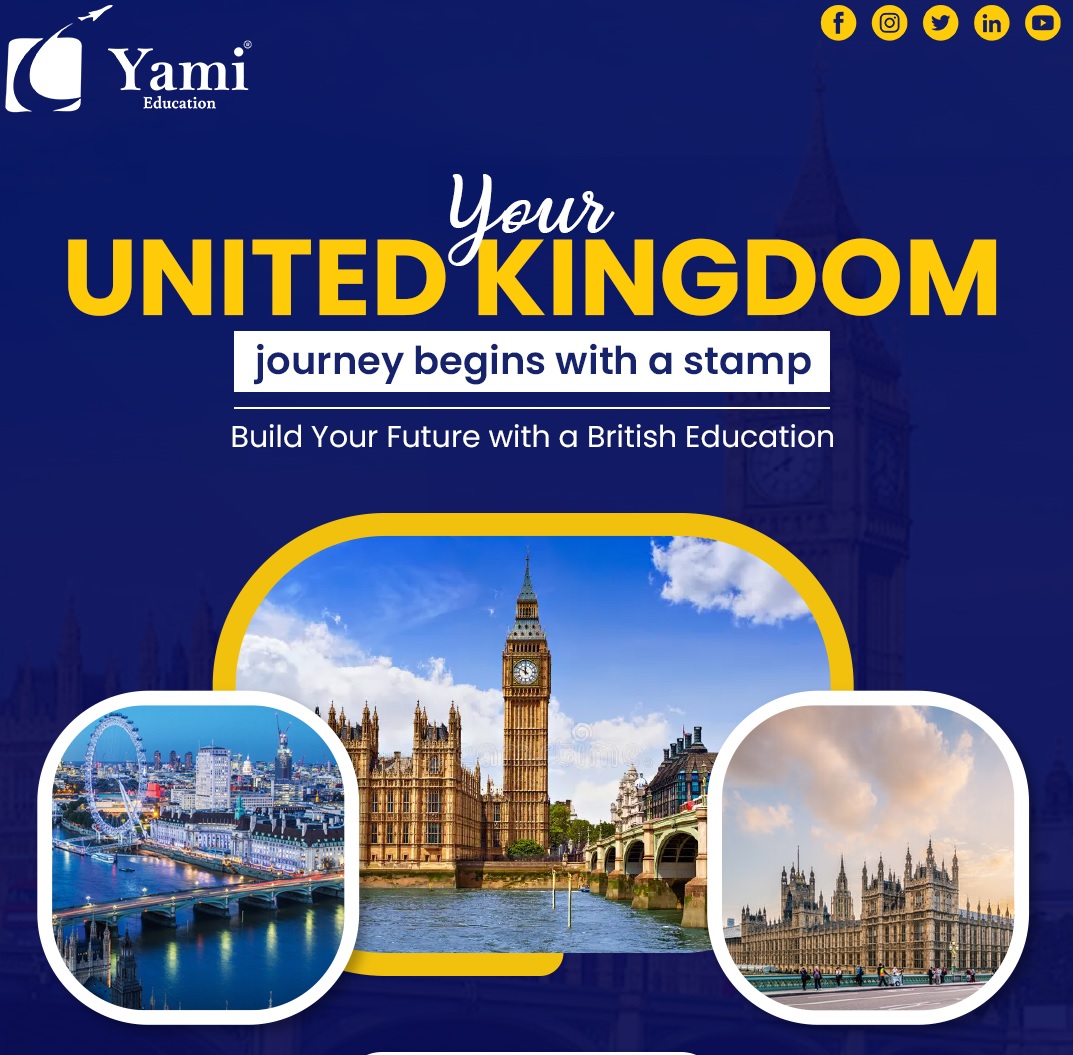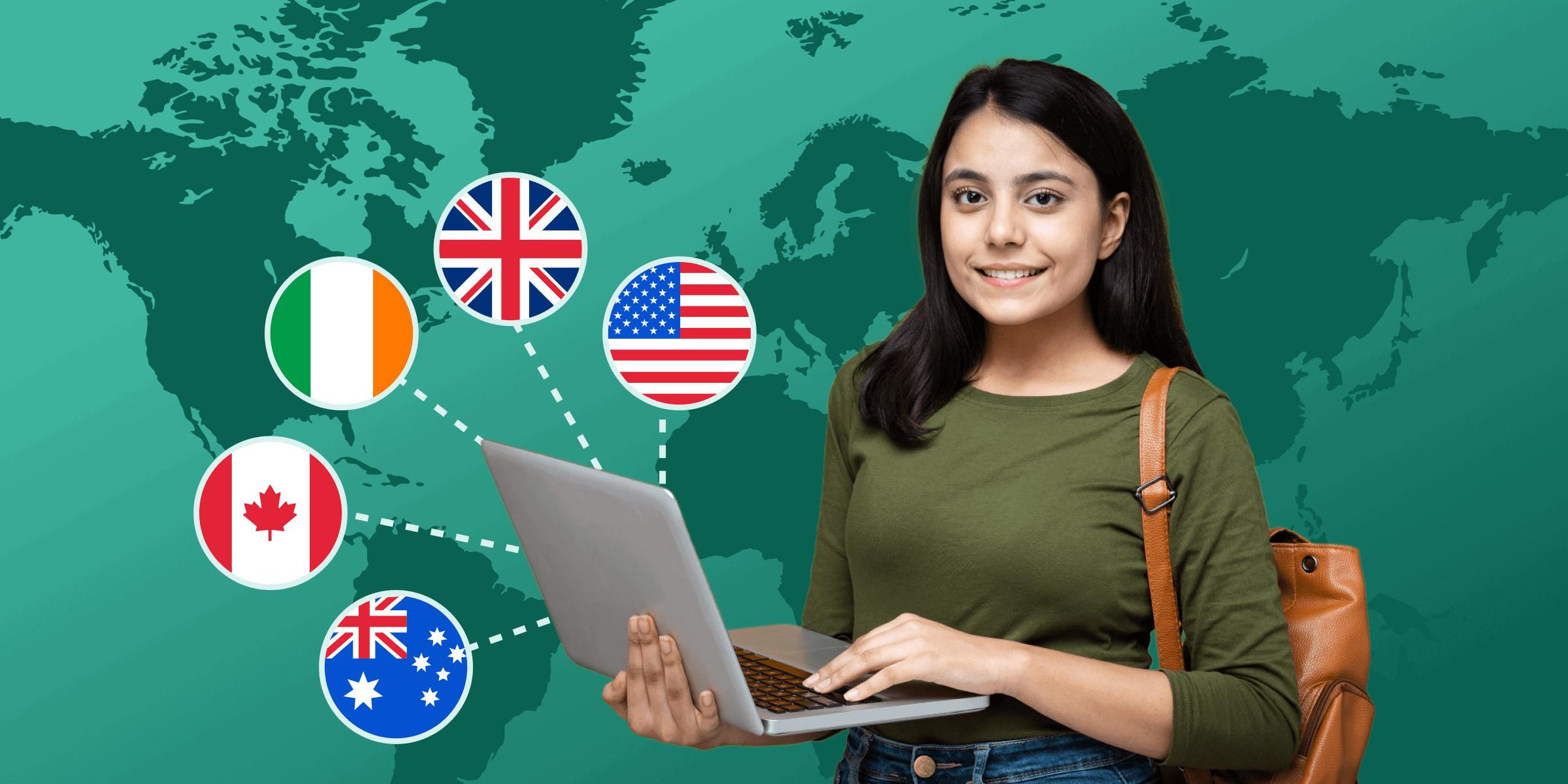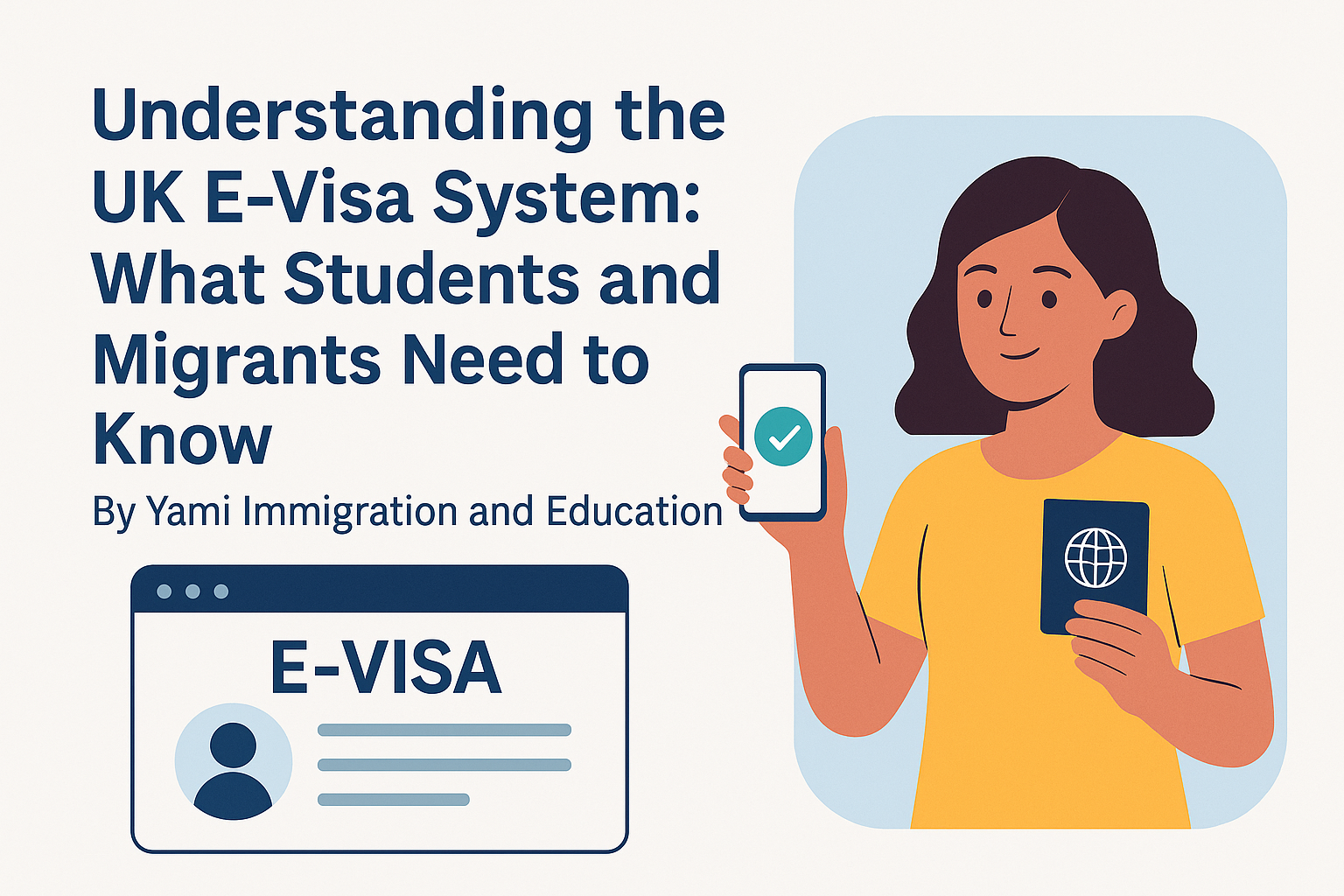
Understanding the UK E-Visa System: What Students and Migrants Need to Know
✅ What is an E-Visa?
An E-visa is a secure online record of your immigration status in the UK. It shows the type of visa you hold, the conditions attached (such as work or study permissions), and your visa expiry date.
You won’t get a physical visa or sticker in your passport for some UK visas anymore. Instead, your UKVI (UK Visas and Immigration) online account will be the official place where your immigration details are stored and verified.
🔑 How to Access Your E-Visa?
To access your E-visa, follow these 3 steps:
- Create a UKVI account at www.gov.uk
- Confirm your identity (usually via a passport or other secure method)
- Link your account to your visa status
Once your account is set up, you can log in anytime to view or share your immigration status.
✈️ Using Your E-Visa for Travel
You can travel to the UK using:
- Your current passport (it must be linked to your UKVI account)
- Your E-visa record
- A share code to prove your status to airlines or immigration officers
🔁 Share codes are valid for 90 days and can be generated anytime from your UKVI account. Your airline may ask for this before departure.
📌 Important Updates for 2025
❌ No More 90-Day Vignettes (from 15 July 2025)
From 15 July 2025, main applicants for the following UK visas will only receive an E-visa (no visa sticker in passport):
- Student visas (including short-term study up to 11 months)
- Skilled Worker and Health & Care Worker visas
- Global Business Mobility
- Global Talent
- Temporary Worker visas
- Youth Mobility Scheme
- International Sportspersons
🧒 Dependants and children will still receive both a vignette and an E-visa.
🛑 Expired BRPs & BRCs No Longer Valid for Travel
From 2 June 2025, expired Biometric Residence Permits (BRPs) and Cards (BRCs) cannot be used for travel. Update your details and move to an E-visa if this applies to you.
💼 What is the UKVI Account Used For?
Once your UKVI account is set up, you can:
- Check your visa type, expiry, and conditions
- Generate share codes to prove your status to employers, landlords, universities, etc.
- Apply for updates or corrections, if needed
🧾 The Home Office will soon display the Sponsor License Number when checking student E-visas, helping universities and sponsors verify details more efficiently.
🆓 No Time Limit (NTL) Application – For ILR Holders
If you hold Indefinite Leave to Remain (ILR) but don’t yet have a UKVI account, we recommend making a free NTL application. This lets you:
- Create your UKVI account
- Get access to an E-visa
- Prove your status more easily in the future
You’ll need:
- A document showing ILR
- A passport or travel document showing your most recent UK entry
✅ You can travel while your NTL application is being processed.
🔓 Good News: Easier Process for People Without Valid ID
From November 2024 onwards, if you were granted UK status before that date and don’t have a valid passport or ID, you can still create your UKVI account yourself—no more waiting on Home Office support.
📂 Can I Keep My Expired BRP/BRC?
Yes, you can keep your expired BRP or BRC for personal records or to assist with future immigration applications. However, they are no longer valid for travel.
Final Thoughts
At Yami Immigration and Education, we’re here to guide you through every step of your UK visa journey—from application to arrival. As the UK transitions to digital immigration services, it's important to stay updated and make sure you’re ready to travel with the right documents.
If you’re unsure about how to set up your UKVI account, apply for an E-visa, or need help understanding your visa conditions—we’re just a message away.
Leave a Comment
Your email address will not be published. Required fields are marked *